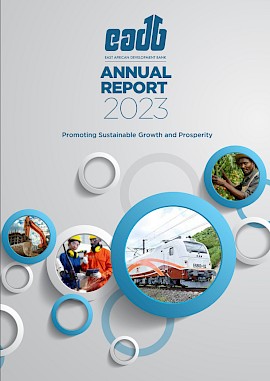-
Use strong, unique passwords for each account: Avoid using the same password for multiple accounts. Choose a strong, unique password that includes a combination of upper and lower case letters, numbers, and special characters.
-
Keep software up-to-date: Regularly update all software, including your web browser, to ensure you have the latest security patches.
-
Enable two-factor authentication: Enable two-factor authentication (2FA) whenever possible to add an extra layer of security to your account.
-
Beware of phishing scams: Be wary of unsolicited emails, text messages, or phone calls asking for personal or financial information. Never click on links or download attachments from suspicious sources.
-
Use a secure internet connection: Avoid using public Wi-Fi when accessing sensitive information. Instead, use a secure, password-protected internet connection.
-
Check for HTTPS: Always check for "https" in the website URL and the padlock icon in your browser before submitting any sensitive information.
-
Use antivirus software: Install and regularly update reputable antivirus software to protect against malware, viruses, and other threats.
-
Be cautious when downloading software: Download software only from reputable sources, and avoid downloading software from unfamiliar websites.
-
Log out of your account: Always log out of your account when you're finished using the website, especially if you're using a public computer.
-
Regularly monitor your account: Regularly check your account activity to ensure there are no unauthorized transactions or changes. If you notice any suspicious activity, report it to the company immediately.